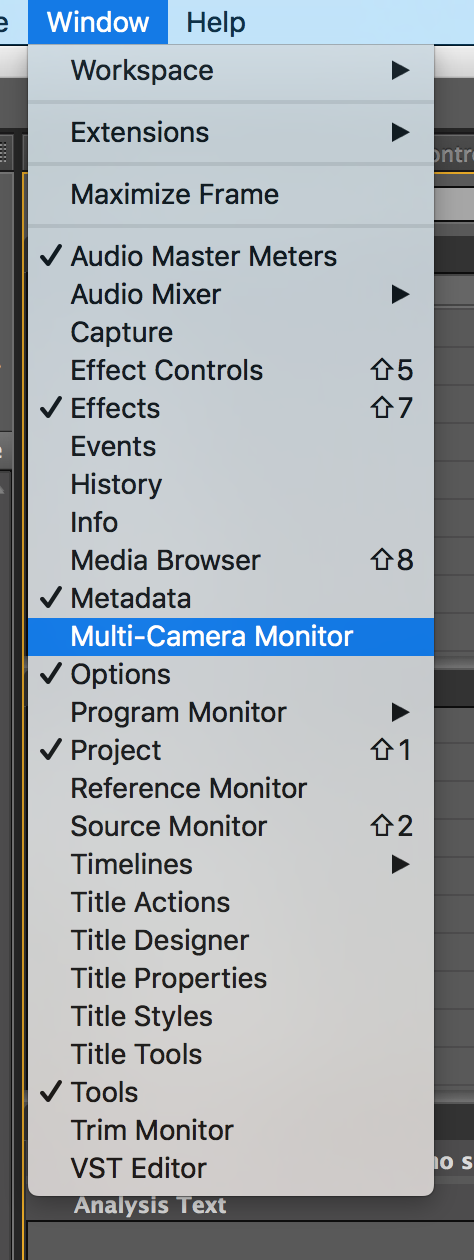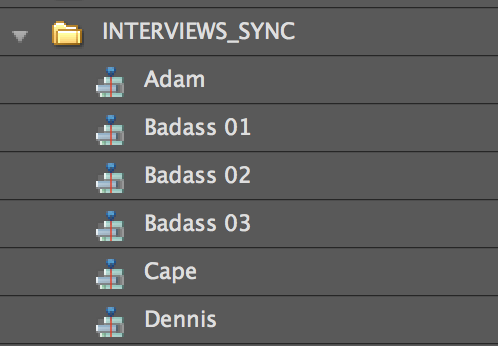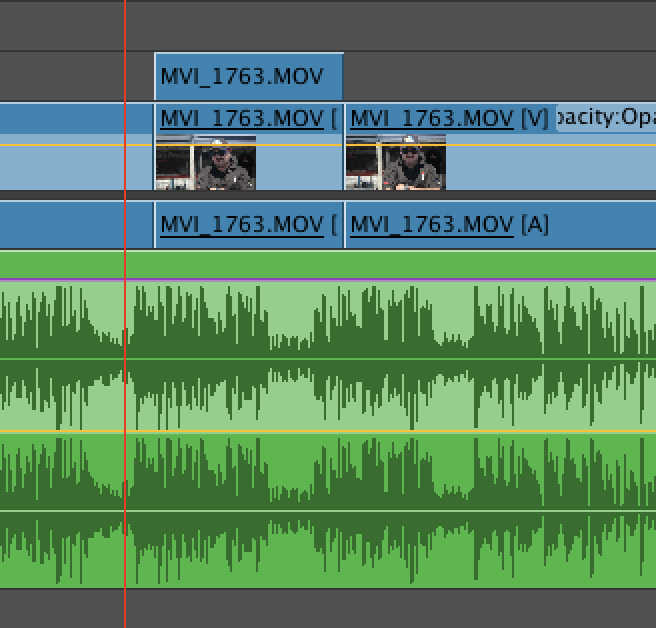I had the very recent pleasure to sit down and chat with The Jungle Book director Jon Favreau.
Below is the transcription of our interview, which you can listen to at screendirector.org
Welcome to Screen Director Jon
My Pleasure.
How did you know you wanted to be a director?
Wow. I started off as an actor then I became a writer when I wrote Swingers but I had wanted to direct Swingers and I guess I had always wanted to eventually become a director, thinking that maybe if I worked my way up as an actor I could get into a position where I could get a small film made. But I thought it was going to take a whole career to get there. I thought I was going to be maybe an actor on Saturday Night Live, maybe a sitcom, maybe supporting roles in films. Then maybe once I built up a name, I would have enough leverage to try and get a script made or something like that. Have a career like Woody Allen.
But when I wrote Swingers I kind of leapfrogged through all those steps and found myself in a position where I was being offered things as a director and though none of those things really came together I did work as a rewriter and made a living that way. That was very helpful cause I learned to sit in development meetings and get notes, talk to other directors who were giving me guidance as a writer.
None of the stuff I wrote got made until Elf and I had been working about a year as a writer on that and part of the deal was if it got green lit then I would direct. I had done a small film called Made between Swingers, but Elf was the one that really, because of the commercial and critical success, it put me on the quote unquote lists that you have to be on to be considered a director.
And back then a lot more movies were getting made than are getting made now, so there was an opportunity to do that both in the independent world and smaller studio films.
That leads me to The Jungle Book, and I guess that given the gamut of your career, how have you found the process directing a largely animated film? And how does that differ from live action. I guess I’m particularly interested to know with the animated process, you can see the whole film in its entirety in an edit before you actually go on set and shoot something.
Do you want a really complicated version of this?
Yes please. Our audience is working directors
I figured it’s for directors, so here’s a little inside baseball.
We took the front end of the animation pipeline, and I’ve been watching the way they do it at Pixar, for many years and really impressed with the work that they’ve done and every time I’d hear interviews or talk with people like John Lasseter, who I’ve known for many years, they would always say the same thing. I would ask them technical questions and they’d always go back to story.
How do you do the visual effects? How do you render this and that?
Story. Story. Story.
That’s all they care about. And the way they explore story is through both writers and the story department.
In a live action film, what tends to happen is, they kinda hold back the green light. The way it was told to me is that before you have the green light, the studio has the gun to your head, but then once you’re in production you have the gun to the studios head. You’re off and running.
Whether that’s true or not, it is safe to say that a point of leverage shifts once the studio commits to making the movie. Up until the point they green light the film, they limit the amount of resources they invest in something so that if they decide to back out or make a different movie they’re not caught losing a lot of money.
Now if you look at the way Pixar does it, it’s a much different process. They put a lot of money into pre-production. They bring on a story department to do pencil sketches, storyboards, gag ideas. They bring on writers and production designers. They start designing environments. You could walk into rooms and between the storyboards, the illustrations and the colour studies, you really get a sense of what this movie’s going to be.
So they do pre-production as though they’re gonna make every movie.
That’s a much more expensive process and it takes more people and requires more of a commitment. But when they do finally go forward with a movie, they have a story that’s been stress tested. It has a lot more care and understanding and a lot more vision has gone into it as opposed to most live action movies that get green lit.
So when you’re working with a company like Marvel you have a release date that you’re rushing towards. You have a writer you’re working with. A director. Maybe there’s some illustrations being done but there’s a sense that you’ll discover a certain amount of it. You try to get a script as good as you can, but you allow for the fact that you’re probably going to learn something through the process. You’re gonna make discoveries in production and when you edit the movie, you’ll put some temporary visual effects in and put it in front of an audience to bounce it off a crowd and see if they like it. If there are parts that aren’t working out, you might shoot some additional days.
It’s this organic process that progresses all the way up to release.
You don’t have that luxury with an animated film. With an animated film, and this is dating all the way back to Walt Disney’s days, they would sweatbox showreels and put together pencils and really scrutinise this thing before you ever went to ink and paint, because even though it’s low tech compared to what we do today, was still a very expensive technical process. So if a scene ended up on the cutting room floor after it was inked and painted... they still talk about Snow White and there’s a scene where they’re scrubbing up and you can see the outtakes, but it was a big deal that there was one whole sequence that was removed whereas in a live action film, sequences disappear constantly. Sometimes whole reels disappear for the purposes of making a film more playable. But that’s all resources that end up on the cutting room floor that could have been invested in the film and when you dealing with a studio like Pixar or Disney Animation, you’re going to see a much more precise version of planning so that you don’t end up going through the expensive process of rendering these shots if they won’t end up in the film.
And so, I think that the reason the batting average oil animated films is so good versus live action is because so much care is put into the front end. So that’s part of what I presented as my vision for this thing as I approached the people from Disney who were interested in making this and hiring me.
They agreed.
Fortunately Disney’s a company that’e enjoyed a lot of success through animation, both in Pixar and Disney Animation, so they understood this workflow and they committed those resources before we were green lit. So I had a head of story and a story department, who were developing scripts and character tests. Animation tests would see how the talking would work and how photo real we could get things. We had engaged MPC (The Moving Picture Company) and Weta to be our partners and in helping with the technique I brought on Rob Legato who had built out the front end. And Joyce Cox who had worked on Avatar so we had an understanding of motion capture. Andy Jones, who was one of the lead animators on Avatar was our lead animator. I had a lot of people who had a lot of experience in motion capture and animation and so the long answer for one short question is that we planned it as though it was an animated film and then when you would normally go to layout and start laying in cameras and moving the characters, that’s when we went to motion capture. We treated this as though we were doing film like Avatar.
With Neel Sethi who is our Mowgli, we did a motion capture with a scratch track and pencils. When we went to the next phase we did a full motion capture version of the movie. On sets, with the motion capture suits we laid cameras in, we worked with Bill Pope and Rob Legato and our full crew and we came up with a cut of the movie.
That cut of the movie looked like a video game version of the film with all the voices and camera angles.
Once we signed off on that cut, that’s when we took a page out of the book of Gravity. Alfonso had planned all those shots and when he filmed his leads in there, it was almost like an element shoot. You had already committed to camera, lenses and lighting. By having all that information and having visual effects involved from pre-production through to the set, and having our editor cut each shot in, and having everybody sign off, look each other in the eye and give the thumbs up we knew that these elements we were shooting were going to work in a bullet proof way when it came to the photorealism.
Once we put that together and I looked at all the performances and did another pass at editing. Then of course you could do another pass at the animation and adjust what some characters were saying if something wasn’t working quite right. So you’d try to show it to crowds, it’s tough cause it’s in such rough form. Sometimes scenes are just in pencil.
You’d use your intuition and experience to make some final adjustments then you’d turn sequences over and the magicians would go to work. The visual effects people would do their thing.
Now you’re an animation director!
Andrew Stanton gave me some really valuable advice - we had gone up to Pixar to talk to the brains trust and show them cuts of the film, and they were very helpful and cooperative - and the one piece of advice he gave me, from working live action on John Carter, was have direct interaction with your animators.
Often times a director would deal with the visual effects supervisor and animation will fall under that umbrella. But in the case of this movie, so much performance is indicated by the animators that I would have sessions just with the animators everyday if I could and several times a week with Andy Jones, the supervisor there and I would deal directly with them. I’d often fly out to London to meet with MPC. As an actor I could give very specific notes and would sometimes act it out on videotape, where I’d lip-sync to the performances and we’d use the animation based on cameras we had on the actors whilst they were recording their voices, very often together.
I wanted to get their performance to come out in a natural way. Sometimes we’d find clips from old movies that these actors were in and I’d say look at that expression! “That’s the Bill Murray moment that I want there. Or see Chris Walken was in this scene, let’s see if we could get that type of eye contact going!”
So was there something particular about translating those performances to the film that was a particular hurdle but that you found some way around?
There were certain discoveries we made along the way. We went way out of our way to get either motion capture or what ILM calls Eye-Mo-Cap where you set up several cameras and create motion capture data from video images by triangulating multiple cameras.
So we would take the performances that they actually gave us with their facial expressions. For certain characters it was more important than others. For King Louie who’s a Gigantopithecus primate, it’s more important than a snake, than Kaa for Scarlett. But we always wanted the performance to dictate the performance of the animal, but we tried to transpose that through the physical language the animal would use.
A snake uses the way their body moves, whereas one of the wolves used their eyes a lot - very anthropomorphic eye movement.
With the cats like Shere Khan or Bagheera it’s more their body language. Big cats don’t really use their eyebrows in the same way humans do. We really didn’t want to overlap with the uncanny valley when it came to the expressions of the animals. But once we got a language for them we would take the performances the actors gave us and we’d layer them directly on, like King Louie, or the animators would interpret them to the language of that particular species.
Finally, what did you learn from this film that you’re going to take forward into the next project?
I was speaking to Edgar Wright when I was making this film and he’s a wonderful friend and fantastic filmmaker and he remarked that when filmmakers go through working in animation or something approximating animation it forces them to use a different set of tools and you see that the movies they do after they’ve dealt with animation show a different style of filmmaking that’s generally a bit more decisive than previously.
For example with myself, I encourage a lot of freedom and improvisation, a lot of camera angles and I tend to discover things on the set and even moreso in the editing room that shape it. With animation it’s very hard to do that. You have to plan ahead of time. You can allow for certain spontaneous moments, but for the most part every blade of grass in this film is something set in by an artist that I’ve approved. Every performance, every shot. It’s very mannered and I try very hard to give it a freedom, but it forced me out of my comfort zone of allowing things to be discovered through collaboration on the set, where happy accidents happen, but now I actually had to plan things in a way that looked like they were happy accidents.
As Edgar pointed out, when directors come out of that you see a different version of that director.
The one he pointed out to me most recently is George Miller.
You look at Mad Max, Road Warrior and even Thunderdome which are very exciting, energetic and entertaining films. But then he goes off and does Babe and Happy Feet and here he comes out the other end and Fury Road is, I would say the finest piece of cinema he’s done and certainly the best in the Mad Max series.
So that level of care and planning and storyboarding and when I was talking to him about he did it, he created it as a visual story moreso than a script. There was a script, but he’d designed reams and reams of storyboards. Each moment was planned out and thought through which just adds to the energy of that movie but it also makes you feel like you’re sitting and observing a master director doing this tremendous piece of cinema. The fact that it came very close to winning Best Picture means it was very well embraced. I was around for awards season, and involved with the DGA, I got to introduce him and the film when it was nominated, but now that the smoke has cleared, and other films may have won the awards, there certainly was a rousing ovation and sense of support and love of this guy.
The fact that a genre movie like Fury Road fought its way all the way through and won a slew of awards, just not the top one, were well deserved. Even the editing is a testament to how refined his filmmaking had become working through this medium.
Fantastic. Thank you very much for your time and we look forward to seeing your Fury Road in the very near future
Me too!